 |
| The UISS software for sending packets to/via the ISS. |
I haven’t really played with packet radio for years and sold my TNC in the dim and distant past. But I read that you can use a software-based modem now instead of a TNC.
I already had a data interface that would work with my Icom for RTTY and PSK31.
So it couldn’t be that hard to get APRS running, could it? I never learn!
Firstly, we have got two APRS experts in my local club (Norfolk Amateur Radio Club – James M0UKS and Kevin M0UJD who could write a book on the subject), but even a chat with them left me none the wiser. But I eventually figured it out, so thought I would share the details.
The problem is that Soundmodem (the software modem that you can use for APRS) expects to see a signal on a serial port to transmit or key the PTT. Icom, on the other hand, uses its CI-V interface to send a command.
I messed around with this for days, but eventually came up with a solution, thanks to John G8BPQ. He has written a small program that creates a virtual serial port. He then has another program called CAT7200 that translates the rig’s CAT control command and sends it to the virtual serial port. The result is that the rig then transmits.
So what do you need to set up APRS on an Icom IC-7400 or IC-746 Pro? I would imagine that this would work with the IC-706, IC-7000 and IC-7410 too.
Firstly, I’ll presume you have a data interface for RTTY/PSK connected up and working with your PC. Secondly, I’ll presume you have a CI-V interface connected between the radio and the computer too – the type that sends the frequency and other information to your logging program, for example.
Now you need to do the following:
1. Download and install Soundmodem from http://uz7.ho.ua/packetradio.htm
2. Download and install UISS from http://users.belgacom.net/hamradio/uiss.htm
You should be able to configure the two programs and receive packet data on 144.800MHz (if in the UK) or from the ISS or PSAT on 145.825MHz.
Quick tip – make sure Soundmodem is set to look for tones on 1200/2200Hz – I must have changed mine by mistake and although I could see the packet tones on the waterfall it wouldn’t decode.
 |
| Orbitron let's you work out when the ISS is overhead, as well as other packet-enabled satellites like PSAT. |
Now to enable TX.
Go to http://www.cantab.net/users/john.wiseman/Documents/CAT7200.html and download the file CAT7200.zip. Unzip it into a suitable folder.
Now go to back to the CAT7200 web page and follow John's instructions for creating a virtual serial port using the files you have just downloaded – there are instructions for XP and Windows 7.
Once you have created the virtual serial port it should appear in your Control Panel. You now set up Soundmodem to trigger this Com port in devices >> PTT Port.
Now the clever bit. Run CAT7200 and set it up to watch the virtual serial port you have created (on the left of the screen) and to trigger the CI-V CAT port you use (on the right of the screen).
Now, if you send a packet from UISS it should put the radio in TX first. Just make sure you get your audio levels right.
As for how you send a data packet to the ISS please see http://amsat-uk.org/beginners/how-to-work-the-iss-on-aprs-packet-radio/


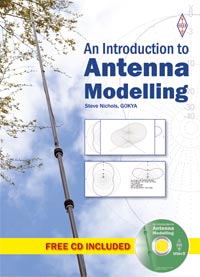
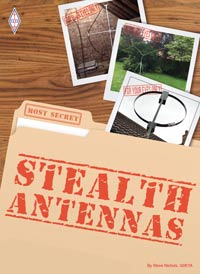






No comments:
Post a Comment