I have owned a Yaesu FT-991A for about two years. I have to say that I really only use it on two metres. It isn't a bad radio, but it can be fiddly and you have to get used to going through lots of menus to do what you want it to do.
As such I tend to use my Icom IC-756 Pro 3 as my main HF rig (unless I'm using one of my QRP rigs like the Elecraft K1, YouKits HB1A, QCX, MTR etc). Use the QRP tag on the right if you are interested in reading about them.
Anyway, I recently tried to use Yaesu's Fusion mode as we have a new Fusion repeater (GB7NM) about 10 miles from me.
I wasn't impressed with the audio though. Half the time it was unintelligible and pretty awful to be honest. I did wonder if the signal strength is sufficient, but it is S9 +30db. Also, I live about half a mile from the police headquarters and do suffer some desensing on 2m if I use a cheap handheld like a Baofeng connected to my 2m antenna. Perhaps that's the problem.
However, I checked and found that the FT-991A's firmware (including C4FM) was out of date and thought that an update might improve things.
So, following the instructions, I first uploaded the main firmware - and this is where I came unstuck. Once I had completed it I rebooted the radio, but it wouldn't - all I had was the Yaesu screen.
Arrrgghh! Now what. Reading around the internet I found that you have to upload all four of the Yaesu firmware updates - the main, the TFT screen, the DSP and C4FM.
If you don't the radio won't work.
To be fair it does say in the instructions:
IMPORTANT NOTICE:
MAIN Ver. 02-01 also requires TFT Ver. 02-00; also DSP Ver. 01-11 and C4FM DSP Ver. 04-15.
If your FT-991A does not have them already, please update all firmware, they must be used together.
Once I had uploaded all four and reset it all was fine again - apart from I had lost all my settings.
Another quick hint. If you have memories loaded use VK2BYI's FTRestore software before you start the firmware update and make a copy of the memories. Once you have made the firmware updates you can then reload the memories and save yourself a lot of time.
Anyway, after two hours of messing around I had the radio back the way I wanted it.
So is Fusion better now? I still don't think the audio quality is that good, although it my be a bit better. But at least the radio isn't bricked!
As such I tend to use my Icom IC-756 Pro 3 as my main HF rig (unless I'm using one of my QRP rigs like the Elecraft K1, YouKits HB1A, QCX, MTR etc). Use the QRP tag on the right if you are interested in reading about them.
Anyway, I recently tried to use Yaesu's Fusion mode as we have a new Fusion repeater (GB7NM) about 10 miles from me.
I wasn't impressed with the audio though. Half the time it was unintelligible and pretty awful to be honest. I did wonder if the signal strength is sufficient, but it is S9 +30db. Also, I live about half a mile from the police headquarters and do suffer some desensing on 2m if I use a cheap handheld like a Baofeng connected to my 2m antenna. Perhaps that's the problem.
However, I checked and found that the FT-991A's firmware (including C4FM) was out of date and thought that an update might improve things.
So, following the instructions, I first uploaded the main firmware - and this is where I came unstuck. Once I had completed it I rebooted the radio, but it wouldn't - all I had was the Yaesu screen.
Arrrgghh! Now what. Reading around the internet I found that you have to upload all four of the Yaesu firmware updates - the main, the TFT screen, the DSP and C4FM.
If you don't the radio won't work.
To be fair it does say in the instructions:
IMPORTANT NOTICE:
MAIN Ver. 02-01 also requires TFT Ver. 02-00; also DSP Ver. 01-11 and C4FM DSP Ver. 04-15.
If your FT-991A does not have them already, please update all firmware, they must be used together.
Once I had uploaded all four and reset it all was fine again - apart from I had lost all my settings.
Another quick hint. If you have memories loaded use VK2BYI's FTRestore software before you start the firmware update and make a copy of the memories. Once you have made the firmware updates you can then reload the memories and save yourself a lot of time.
Anyway, after two hours of messing around I had the radio back the way I wanted it.
So is Fusion better now? I still don't think the audio quality is that good, although it my be a bit better. But at least the radio isn't bricked!




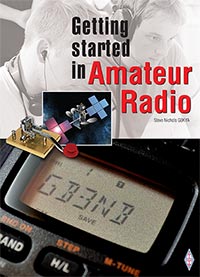
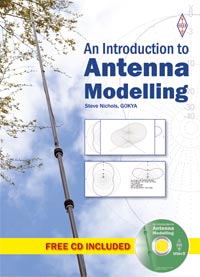
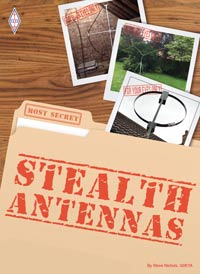







I found the performance of my 991A has been affected by older firmware on the repeater as well as a non-optimized configuration of the repeater. My club has updated the firmware and is getting assistance from another club on some configuration tips for the WIRES-X features. I just discvered FTRestore myself. The Yaesu memory system seems clunkier than necessary although it is my first base transceiver.
ReplyDeleteI just got a brand new 991A and on Wires-X the sound is distorted, everywhere else is fine, just Wires-X ?
ReplyDeleteI just bought a 991A and operating C4FM via a hotspot the receive audio is terrable and really "Muddy" a number of operators in VK have said its a fairly common issue, have sent off a complaint to Yaesu and will also up date the firmware and see if that improves the situation.
DeleteVK4ZTG
Mine just needs the main one, do I also need to redo the rest?
ReplyDeleteWell, according to the above you'll need to update the TFT, DSP and C4FM too. Take a look at the latest firmware instructions - https://www.yaesu.com/downloadFile.cfm?FileID=16504&FileCatID=42&FileName=FT%2D991A%20Update%20Firmware%20Information%2006%2D24%2D20.pdf&FileContentType=application%2Fpdf
DeleteI have had good success on all bands and modes except for 2 meters FM. When I try to listen to a signal that is transmitted on FM, I can’t hear it. The display shows a strong signal but there is no audio. I don’t have the tone settings on and I have turned the squelch to zero. It acts as if I have CTCSS on. I have reset the radio to factory settings and still no results. Is there any other settings I can change to get audio on FM mode?
Delete