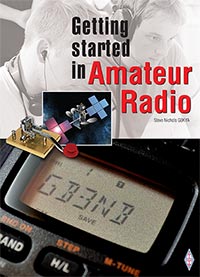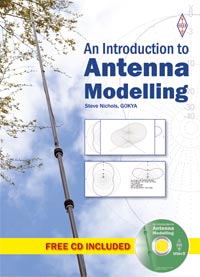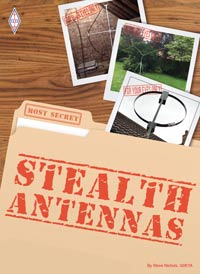|
| The proof - G0KYA works RS0ISS as shown at www.ariss.net, along with other EU stations. |
It all seemed to
work on terrestrial APRS on 144.800MHz, but the acid test was
whether it would connect with the APRS system on the International
Space Station (ISS) on 145.825MHz.
I already knew that
it could decode packets from the ISS, but would the ISS be able to
decode me?
So this morning it
was time for a test. Using a 2m Slim Jim in the loft, I wound the
Icom IC-7400 up to half power and waited for the ISS pass between
10:11-10:20hrs. This was a maximum 73 degree pass here in East
Anglia.
Actually – small
confession. I thought the IC-7400 was a maximum 50W out on 2m, when
it is actually 100W (when I looked at the manual). So I was actually
using 50W not 25W.
The 50W power might
be a little excessive, but my coax is only RG58 (although it is only
about 12m) and the antenna is a compromise in the attic too, so the
ERP was probably more like about 20-25W. I figured that if I could connect
with 50W I could reduce it on other passes and see what QRP power
would do.
This attempt was
just to prove that the system (with a software modem and not a packet
TNC) could work.
Anyway, using the
UISS program I put in my locator square (JO02NN) and details and
waited for the pass.
The ISS became
audible at about 10:13hrs and I adjusted the rig's frequency to about
145.828MHz to allow for Doppler.
The system decoded
quite a few packets and I keyed the UISS APRS TX button.
The Doppler shift
fell away as the ISS got closer and at 10:16:09hrs I was successful –
RS0ISS heard G0KYA. Yippee! So now I can apply for the ultimate QSL
card.
You can check
whether you have been heard at http://www.ariss.net/
and this will also plot your location on a map. You can get the
details of how you apply for a QSL card at:
http://www.ariss-eu.org/traffic/european-qsl-bureau
Some learning points
though:
1. Spend some time
getting your latitude and longitude absolutely spot on. Just using
the locator square of JO02NN put me about half a mile away from
actual location. The easiest way to do this is with APRIS32 and
zooming in on the map to get the exact degrees, minutes and seconds
of your lat. and long.
2. Keep an eye on
the Doppler shift. This can vary from about +3.5kHz to -3.5kHz over
the whole pass. Orbitron
will calculate this for you. It does mean that at AOS your TX frequency will have to be lower than 145.825MHz and you you will listen higher. At the time of closest approach they should be both be about 145.825Mhz, and that might be the best time to attempt the contact.
3. Use a small beam
rather than an omni-directional antenna. I have a tiny three-element
delta loop beam that I may fix pointing due south at about 35 degrees
elevation to see how that fares. It might be better for the ISS, PSAT
and the other satellites.
4. Use better coax.
RG58 isn't ideal for VHF – the only reason I used it was because I normally
use that run for HF. I had three lengths put in between the shack and
the loft when I first moved in. As it is only about 10-12m long the
losses are about 2dB on 2m. Low enough for the limited VHF work I do,
which normally amounts to local 2m FM work only.
But as an experiment
the ISS APRS contact via Soundmodem worked, showing you don't need to
have a hardware packet TNC to work the ISS on APRS - or complex
antennas.
Update 5th March 2016
I reconfigured the station for my daughters, who are both licensed. At 07:48hrs Ellie M6ELE got through with 10W. Her digipeated signal was captured from the ISS by PD0SBH-10 in the Netherlands.
On the next pass Sarah M6PUP also got through with 10W and the return signal was picked up by ON7EQ-10, so my thanks to both stations.
Jean-Jacques ON7EQ has a stonking ground station - see www.qsl.net/on7eq/en/index.htm